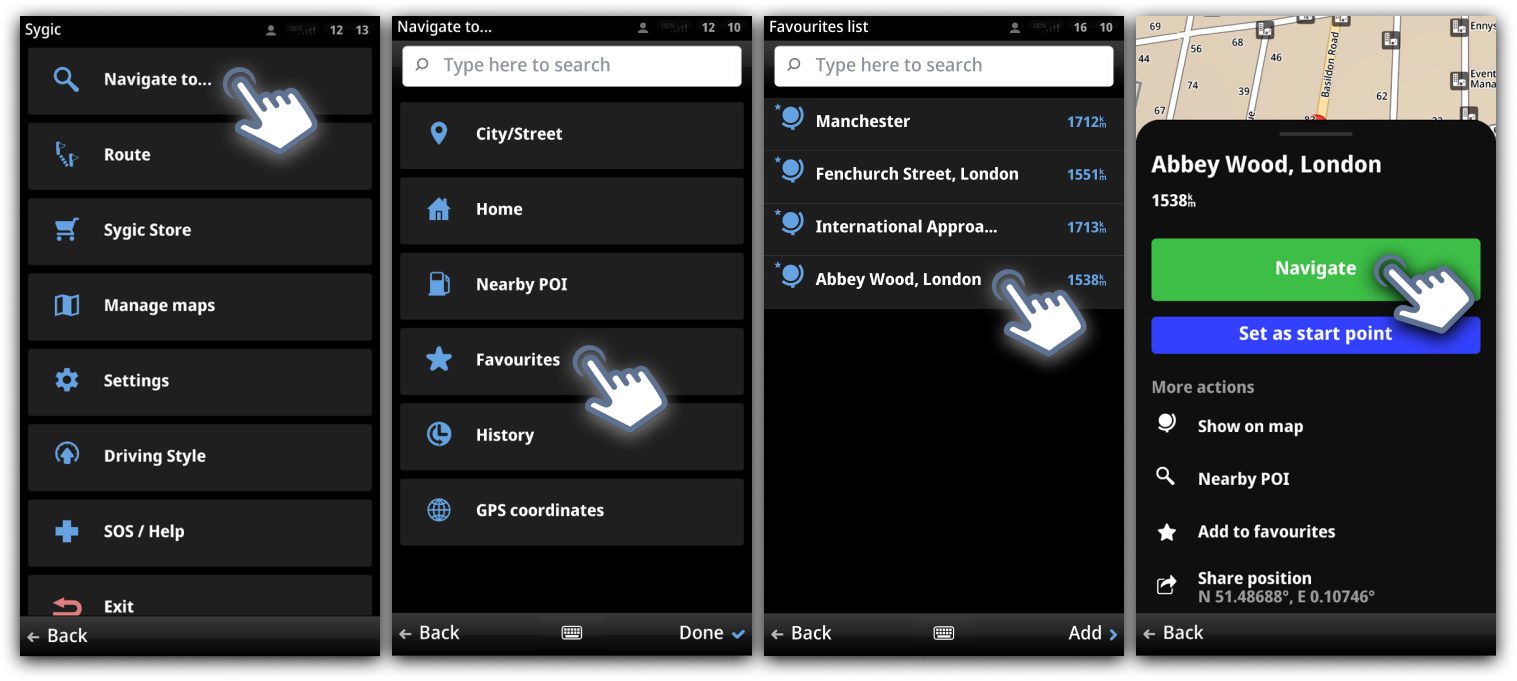How to navigate to Favorite destinations?
To view the list of your favourite destinations, select: Menu > Navigate to…> Favorites, you can start navigation by selecting a Favorite destination from the list shown.
Select the desired Favorite destination by tapping it and then select Navigate.