How to save a route to Favorites?
The route can be saved into Favorites for later use.
-
After you create a route, tap on the menu button on the bottom right side.
-
Then tap on the Route>Route options>Save route.
-
In the last step, you can customize the name of the route and then confirm its addition to your Favorites by pressing Done.
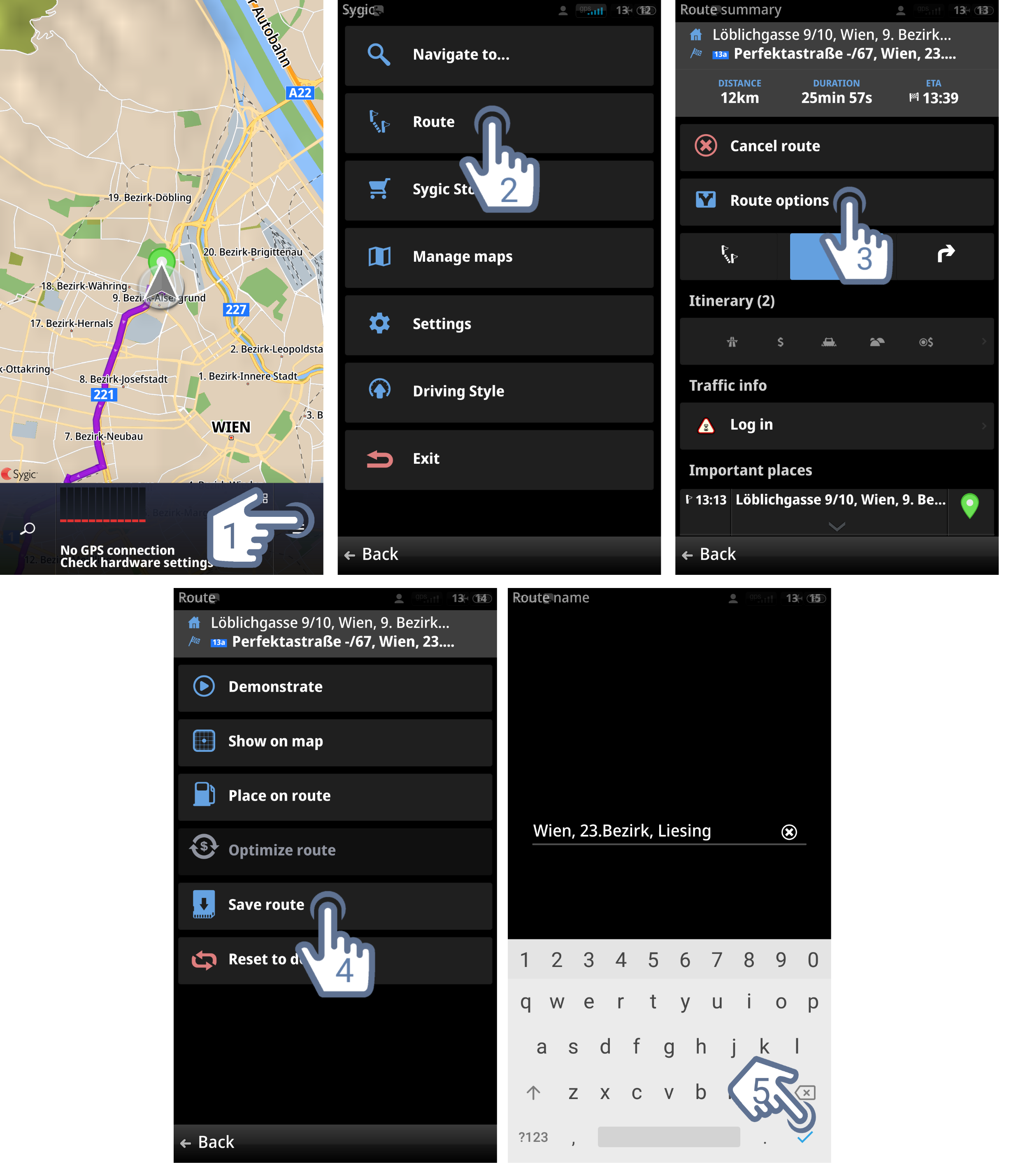
Using favourites
-
You can view and use your saved route by pressing the menu on the bottom right side and then route>load route.
-
Select any of your save routes and then navigate. You will immediately be able to get directions to that location.




