How to Install Sygic GPS Truck & Caravan Navigation?
Sygic GPS Truck & Caravan Navigation is available directly on the Google Play Store:
https://play.google.com/store/apps/details?id=com.sygic.truck
Please make sure your device meets at least the minimum system requirements.
How to install the app:
- Open Google Play Store.
- Search for Sygic GPS Truck & Caravan Navigation.
- Tap on the "Install" button, and the download/installation will begin automatically.
- After the installation is complete, you can either open the app via Google Play Store or via the Sygic GPS Truck & Caravan Navigation icon on your device's home screen.
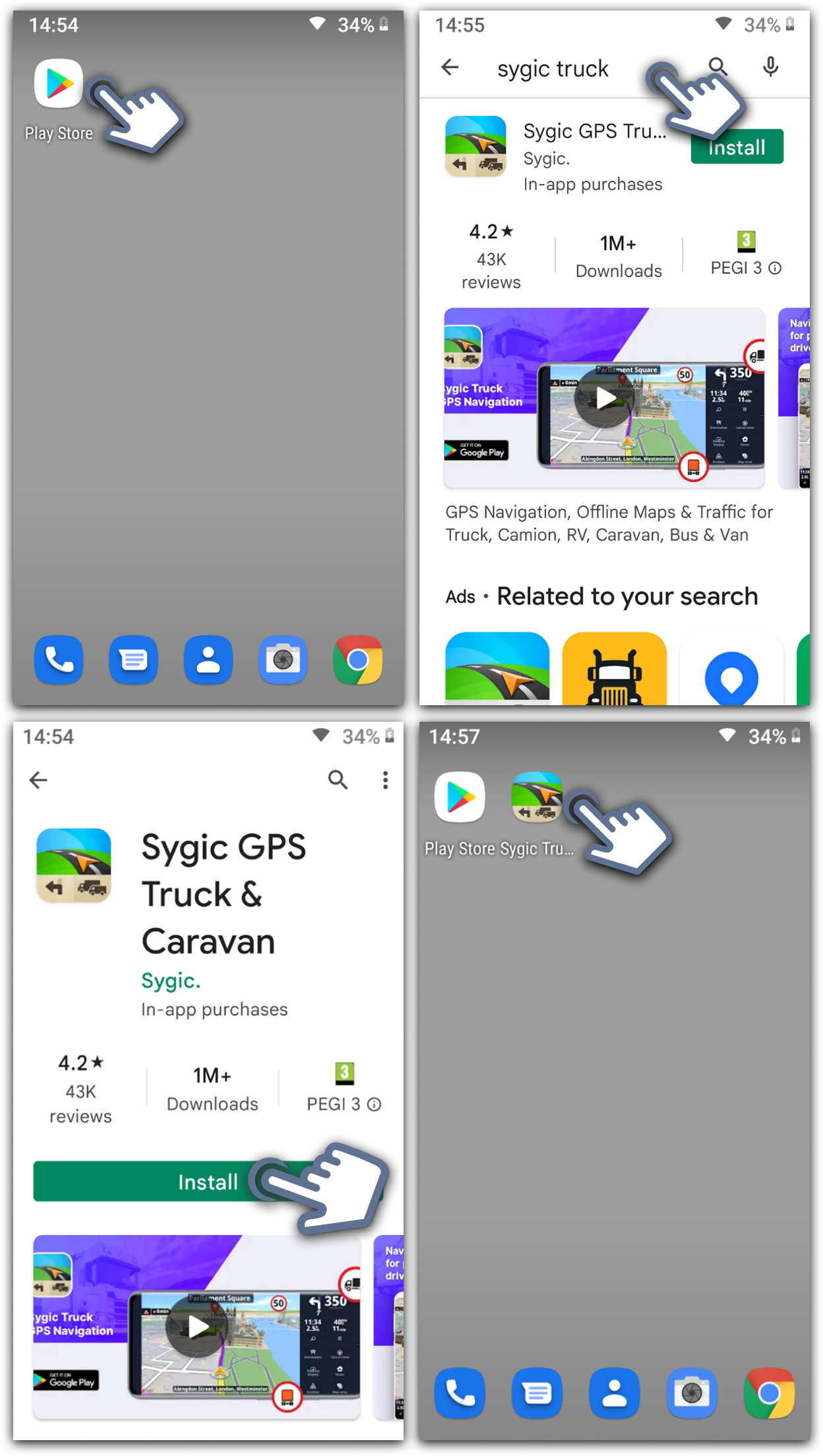
For more information on what to do after the installation, please read the article What to do after the installation.




