Real-Time Traffic and Speed cameras
You can avoid delays in your everyday commute with precise, up-to-date reports on traffic jams, road works and incidents. With Traffic, you will know what lies on the road ahead and save time and fuel. Also, you will get warnings about mobile police traps on your route with the Speed camera add-on. You'll be alerted when approaching one of the thousands of mobile speed cameras on the road every day.
Real-Time Traffic is an online service that requires an internet connection to work.
The availability of this add-on depends on the selected region.
How to purchase?
Purchase within the app:
Please follow these steps to purchase Real-Time Traffic or Speed cameras directly in the app:
- Go to Menu - Sygic Store.
- Choose Real-Time Traffic or Speed cameras.
- Tap Buy in the lower right corner.
- Tap on the buy button at the bottom of the screen to proceed to checkout and payment via Google Play.
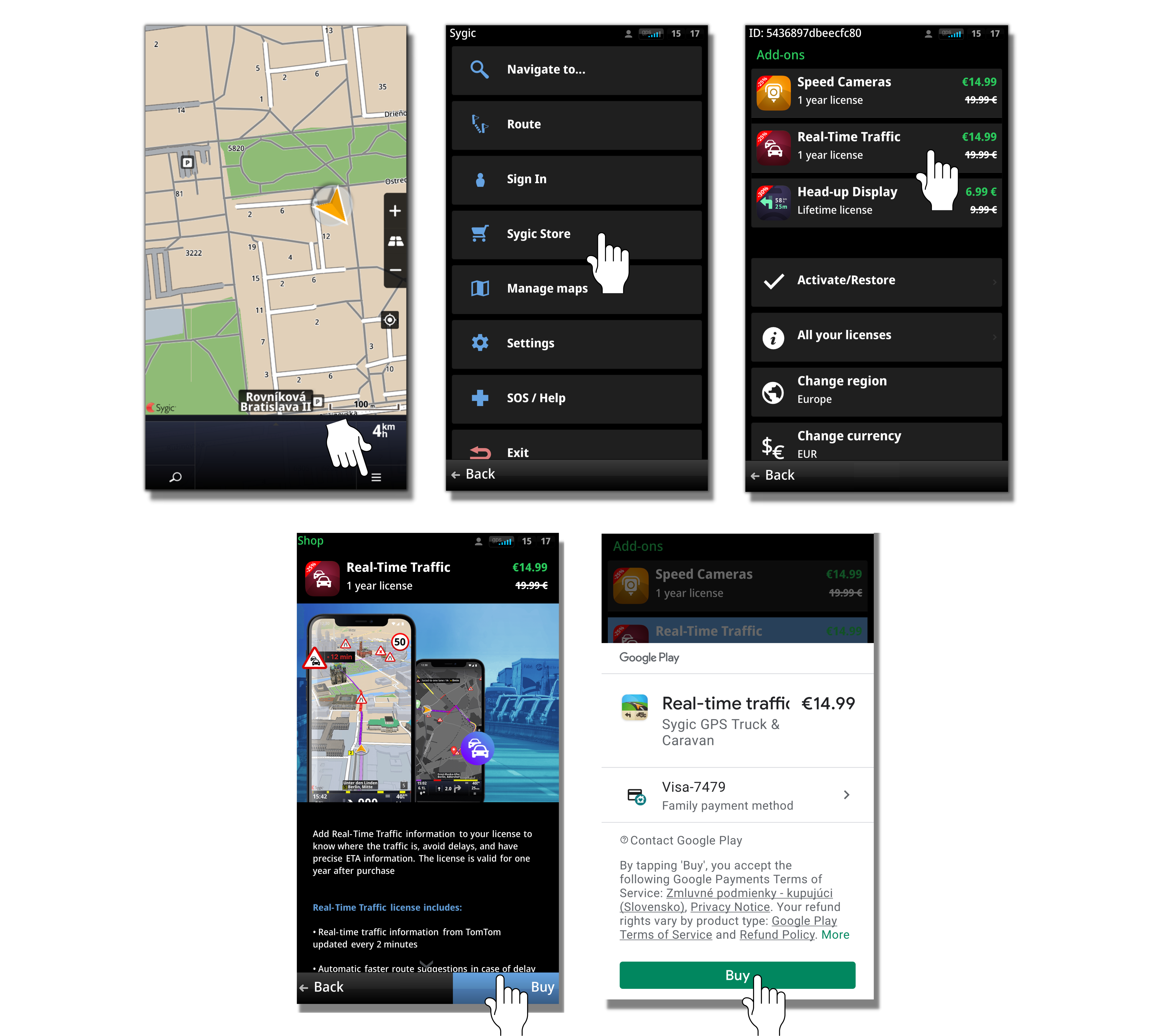
E-shop purchase:
You can purchase Real-Time Traffic or Speed cameras also in our E-shop:
- On the E-shop page, scroll down until you see Sygic's add-on features.
- Select the Real-Time Traffic or Speed cameras by pressing "Add to cart".
- Please fill in the payment data, choose a payment method and confirm.
- After completing the purchase, you will automatically receive an email containing the receipt as well as the activation details.
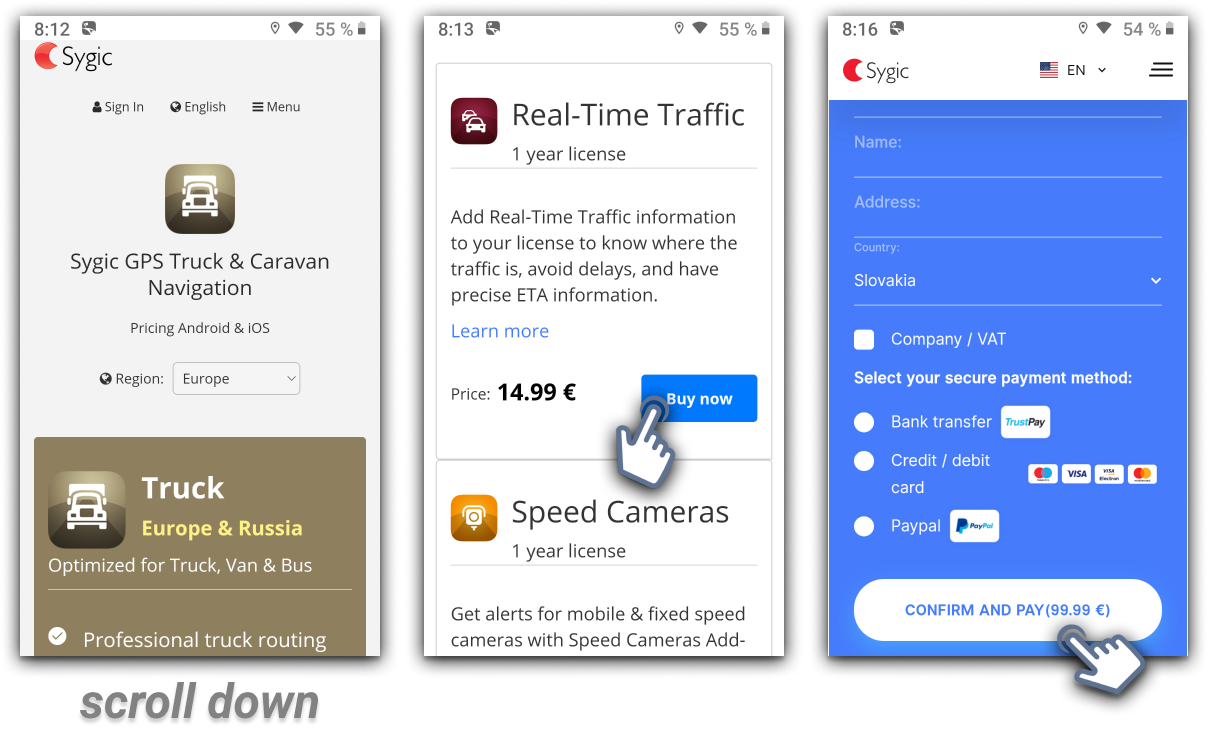
Please note that Real-Time Traffic and Speed cameras are one-year licenses, so after the purchase and activation, you can still see the price in the Sygic Store because you have a possibility to purchase the license for another year. To check whether the license was activated successfully, please go to Menu - Sygic Store - All your licenses.
How much data does traffic consume?
The amount of data consumed by the traffic service varies and depends on the density of the incidents, the number of countries you have downloaded, and the number of incidents around you. In most cases, it will use approximately 1-2 megabytes (MB) per one hour of usage, however, in some situations, it can temporarily be more.




