How To Activate Sygic GPS Truck & Caravan Navigation with Restore Google Play?
Restore Google Play
Google Play purchases neither have nor need a product code. To activate your license purchased within Sygic app via Google Play, please launch Sygic GPS Truck & Caravan Navigation and go to Menu → Sygic Store → Activate, tap on "Restore Google Play" button. You must also be signed in to Google Play with the same account you used for the purchase.
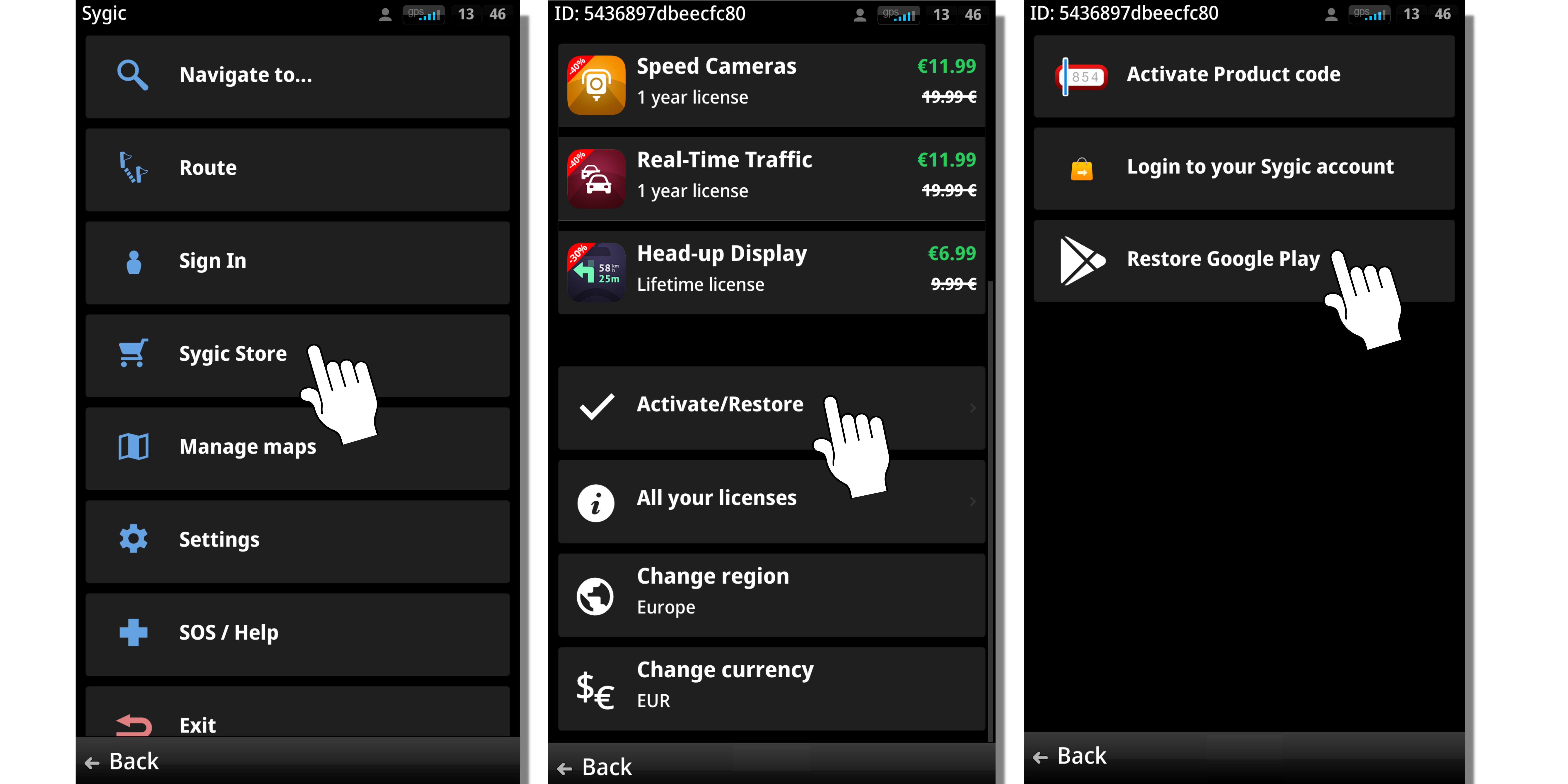
Please remember:
- Your Sygic GPS Truck & Caravan Navigation license can be activated only on one device simultaneously. If you transfer it to a new device, it will be automatically deactivated in the previous one.
- The license purchased via the Android app is not possible to transfer between platforms. You can use it only on Android devices.




