How to navigate myself to a place?
iOS app
To navigate yourself to a place, tap the "Navigate" button in the upper left corner in the detail of the place.
Android app
To navigate yourself to a place, tap the "Navigate" button below the name of the place.
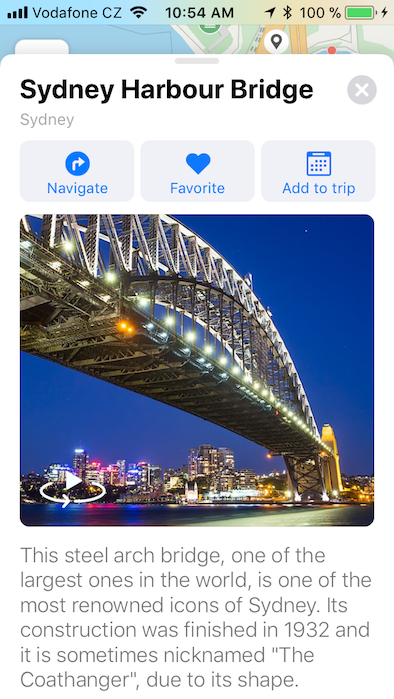 |
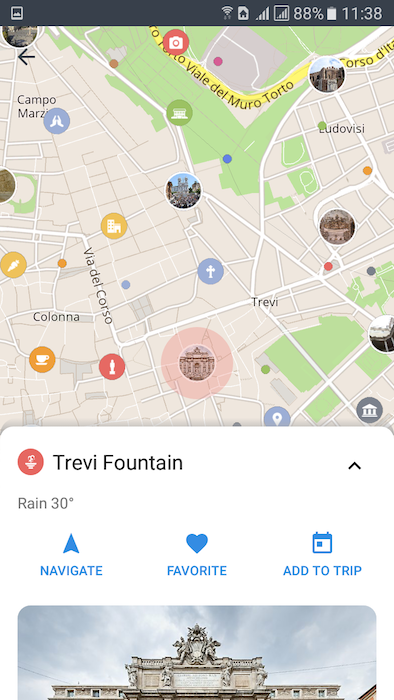 |
If you choose car navigation, you will be taken to a navigation app you have installed on your phone. You can change which app this action opens in the settings of the app.




