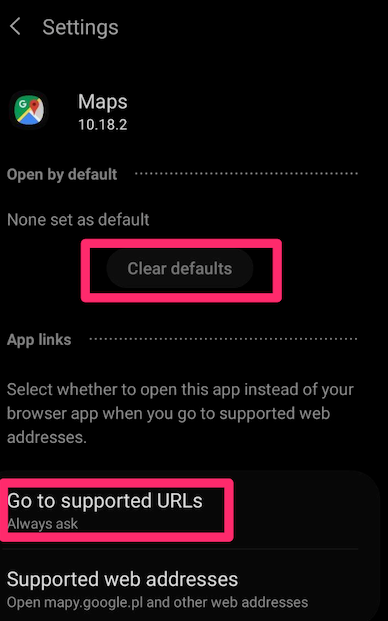How can I change my preferred navigation app in Sygic Travel?
iOS app
If you want to change the default navigation app, go to your phone settings, open Sygic Travel and go to Navigation App. Then, choose whichever app from the list you prefer to use.
Android app
Once you tap on "Navigate" in the detail of a place, you will get to select which of the navigation apps installed on your device you would like to use.
To set Sygic GPS Navigation as your default navigation app, go to the main menu of the Sygic Travel app > go to Settings > General settings > Other > set Navigation app to Sygic.
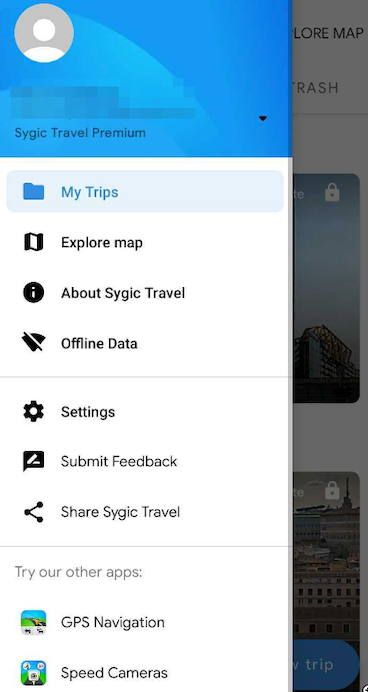 |
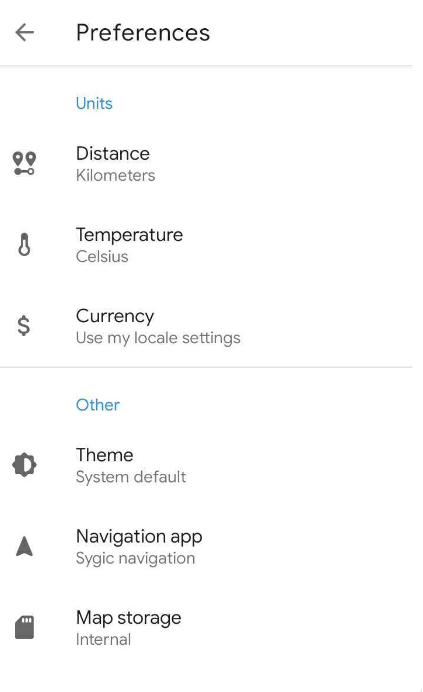 |
If Sygic Travel opens one app by default and does not offer any alternatives that you have installed on your device, go to your phone's settings > Apps > open the settings for the app that is open by default > Set (or Open) by default > Clear defaults.
If this doesn't help, make sure that you have selected "Always ask" at Go to supported URLs.