Maps are old, incorrect, wrong, missing addresses or other.
Unfortunately, Sygic doesn't have every street, address, Point of Interest or other object in the world that should be in a map - at least not yet. If you have noticed anything missing or wrong, we would appreciate it if you would let us know.
Before you do so, please make sure that the app and maps are up to date,
find the Sygic GPS Navigation via the App Store or Google Play Store and Update it if possible. For the maps, you need to go to the app’s Menu → My Maps (iOS) or Manage maps (Android).
We use users reports to continuously improve the maps we use in Sygic. The more details you submit, the sooner we will be able to identify and report the error to our Map data providers.
Reporting a map inaccuracy
If it wouldn’t help, please report any map inaccuracy, whether it is a wrong speed limit, missing streets, Speed cameras, places… anything. If you know where on a map the issue is, you can send us the location simply by finding it in the Sygic App by selecting the location on the map and pulling up the location detail screen from the bottom of the screen.
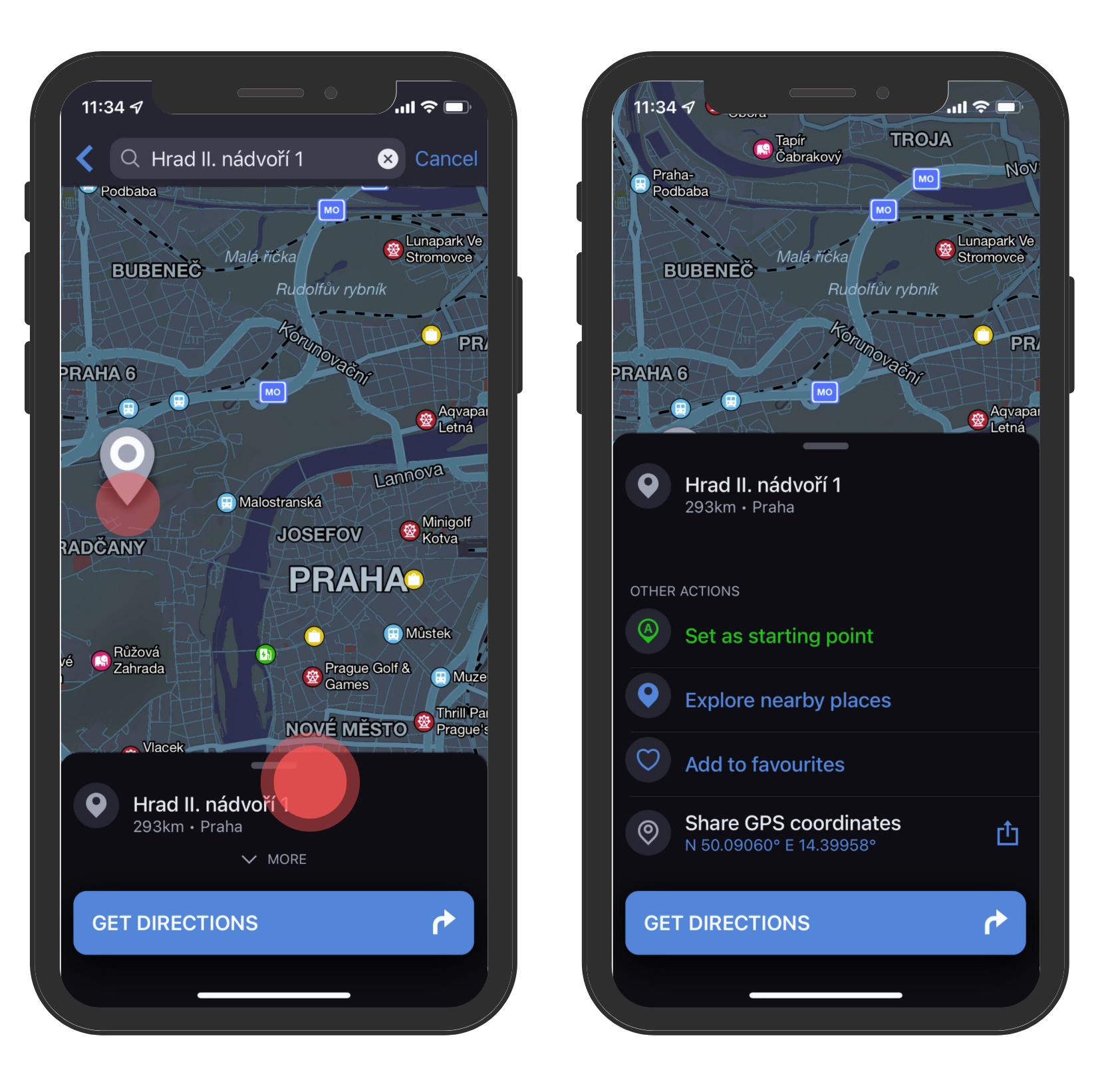
Please, copy the text below, then, click on Submit a request and then paste the text you just copied (if you're on a phone, we recommend screenshotting this list and then use it as a checklist instead) :
- GPS Coordinates of the map error
- What is wrong and how it should be
- If you are reporting an incorrect speed limit, provide GPS Coordinates from and to the point where the speed limit needs to be changed.
- When reporting a missing Point of interest, business, etc., please provide the full name of the business, address, and if they have one a link to their official website and contact.
- What map version do you currently have installed
Please note: At the moment, it is not possible to add an attachement when creating a ticket. Once you receive a confirmation that we received your ticket per email, you can send the screenshots you have explaining the issue attached in reply to that automated message.




