How can I change my email address or password?
Changing your email address
If you'd like to change the email address associated with your account, please head to your Sygic account page and sign in. You can change your email address there.
If you haven't used Sygic Travel since 2016, please contact our support team, they will change the email address for you.
Changing your password on the website
If you'd like to reset your password, please head to the Sygic Travel website. There, look in the upper right corner - there should be a 'Sign in' link. Click it, then click the 'Sign in using email' link, then on the 'I forgot my password' link.
Changing your password in the apps
When you open the app, choose the Sign in option. Then, choose it again to sign in with email. You will see a "Forgot your password?" option at the bottom of the screen. Tap it to reset your password.
 |
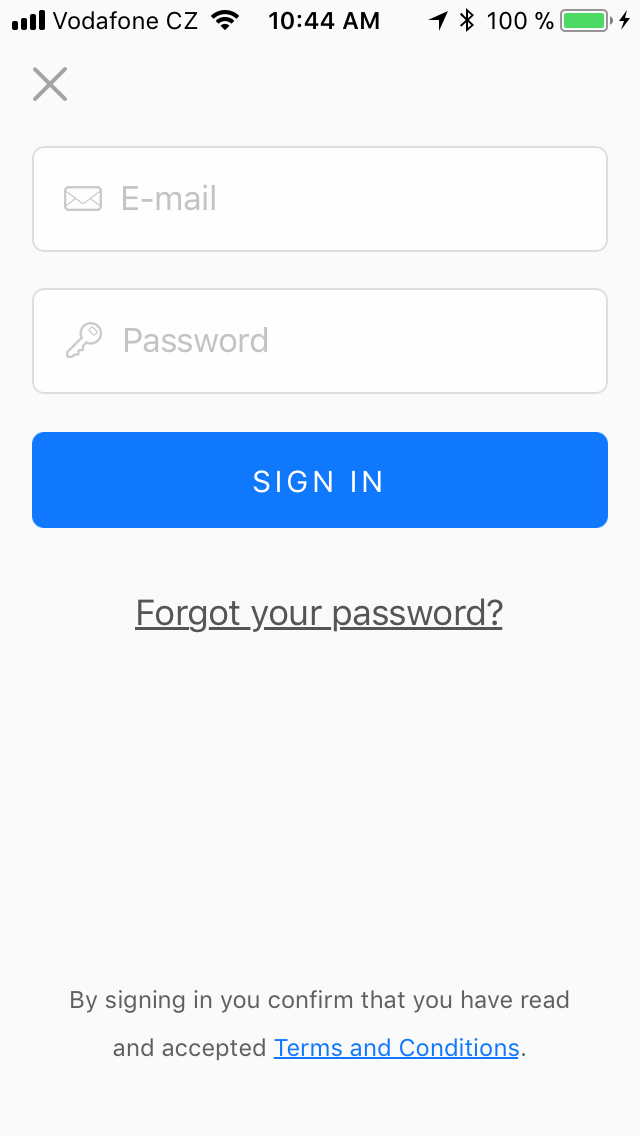 |




