How to send routes from PC?
You can plan your routes comfortably on your computer and dispatch them to Sygic GPS Truck & Caravan Navigation app in your phone, or tablet with just one click.
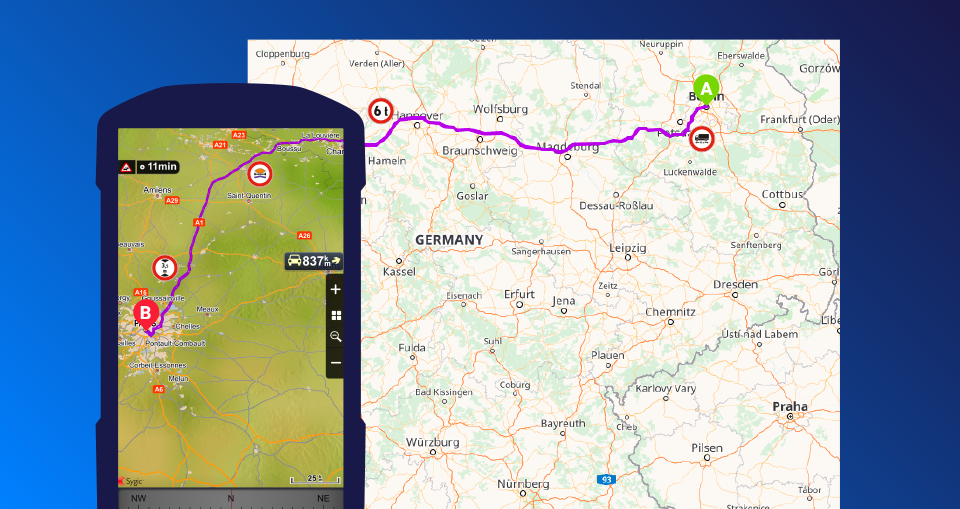
Please follow this step by step guide to start planning and dispatching routes:
1. Allow "Route Push" in settings of the app - in the Sygic GPS Truck & Caravan Navigation menu enable your mobile app to receive the routes. Go to Menu → Settings → Connection and allow the “Route push from server”.
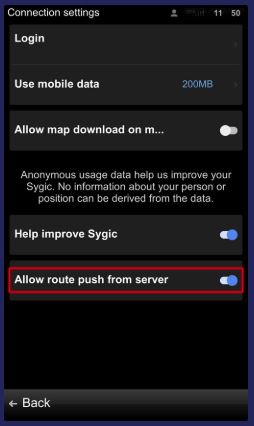
2. Install the Sygic Truck Route Sender extension - install the extension according to your browser:
Google Chrome extension
Mozilla Firefox extension
Click the “Add to Chrome/Firefox” button and icon will appear in the browser bar. Clicking it will open it.
3. Connect your device with the extension - click on the extension icon and create a driver by clicking on Add Contact button.
Enter the name of the driver and device name OR email.
- You can find your device name in the Sygic GPS Truck & Caravan Navigation app in Menu → Settings → About.
- To use email, you need to register with your Sygic Account in the app at Menu → Settings → Connection.
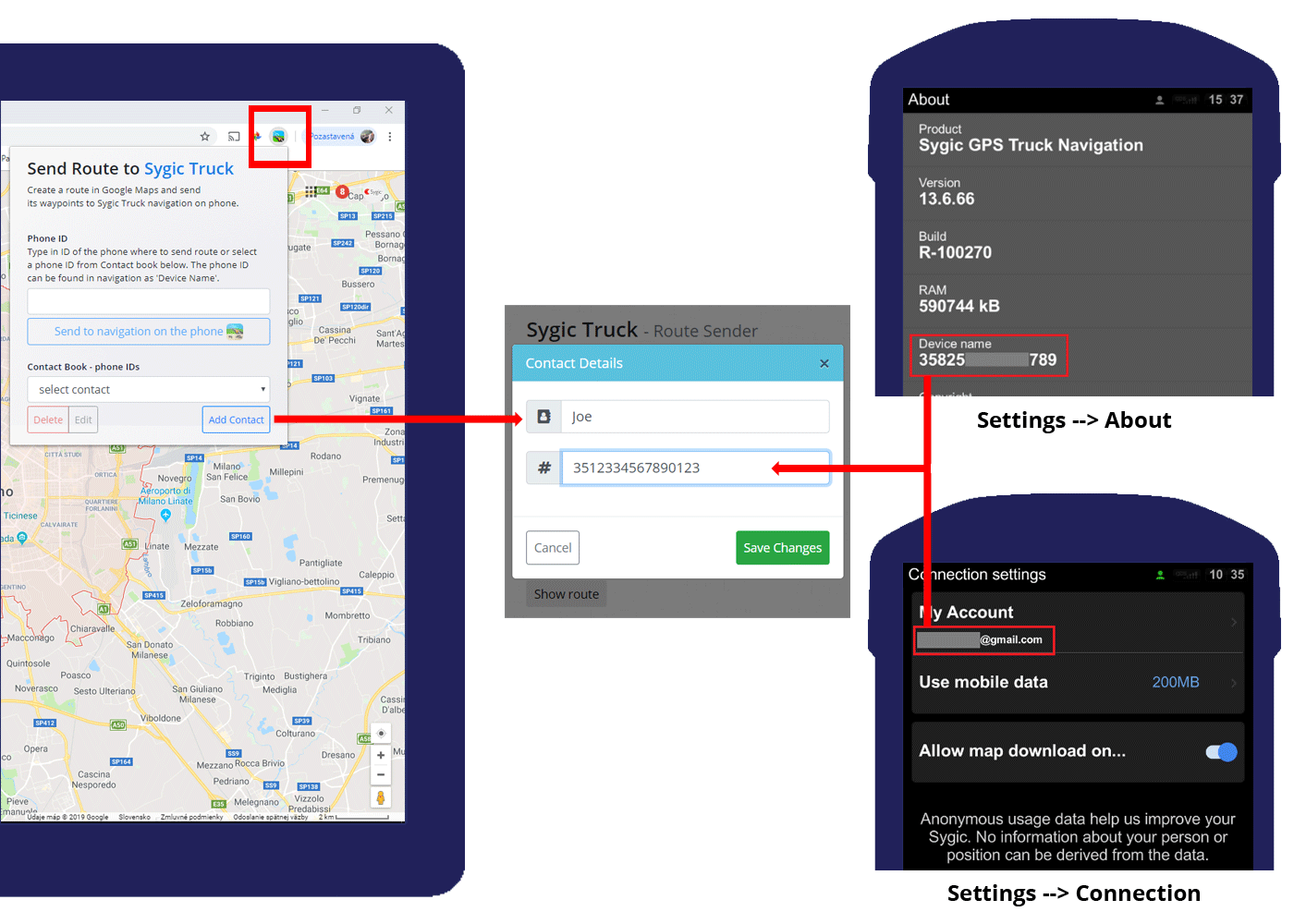
4. Create a route in Google Maps - go to Google Maps page and create route with up to 10 waypoints.
5. Send route to your device or to the driver - open the extension and select the desired recipient from the Contact book and click Push to Sygic GPS Truck & Caravan Navigation App.
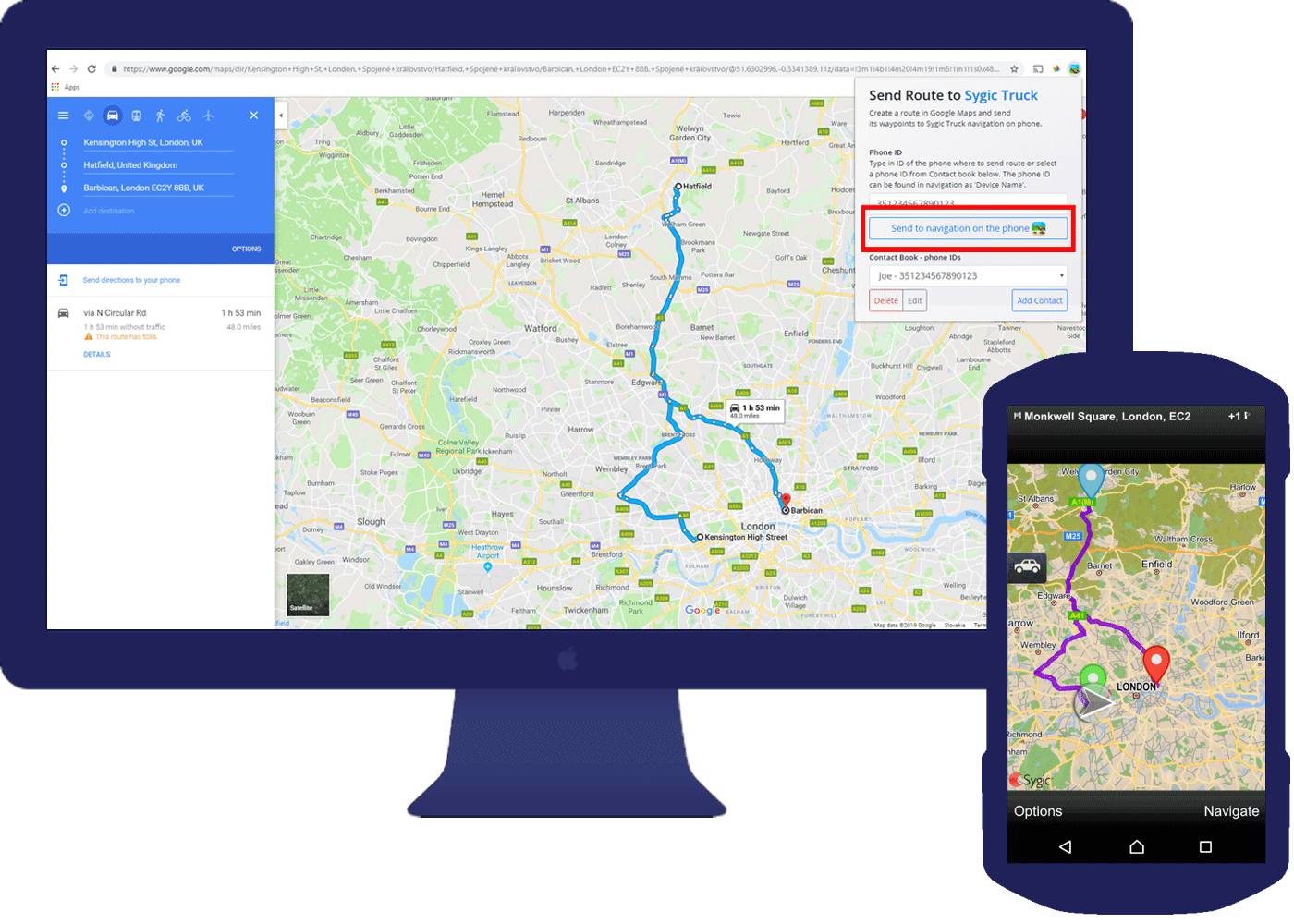
The route will get immediately calculated on the phone, if the Sygic GPS Truck & Caravan Navigation is running. If the app is not open, you will receive a notification about new route. You can now start navigating, avoiding all the truck restrictions on the route according to the truck parameters set in the app.




