How To Restore Sygic GPS Truck & Caravan Navigation on iOS?
Please open Sygic GPS Truck & Caravan Navigation app and go to Menu → Sygic Store → Restore.
Click on Restore button and type in your Apple ID and password when requested.
Your previous purchases will be restored afterwards. Please note that the restore will fail if you change your Apple ID or use a different Apple ID than was used to complete the in-app purchase. Please use the Apple ID used to complete the purchase.
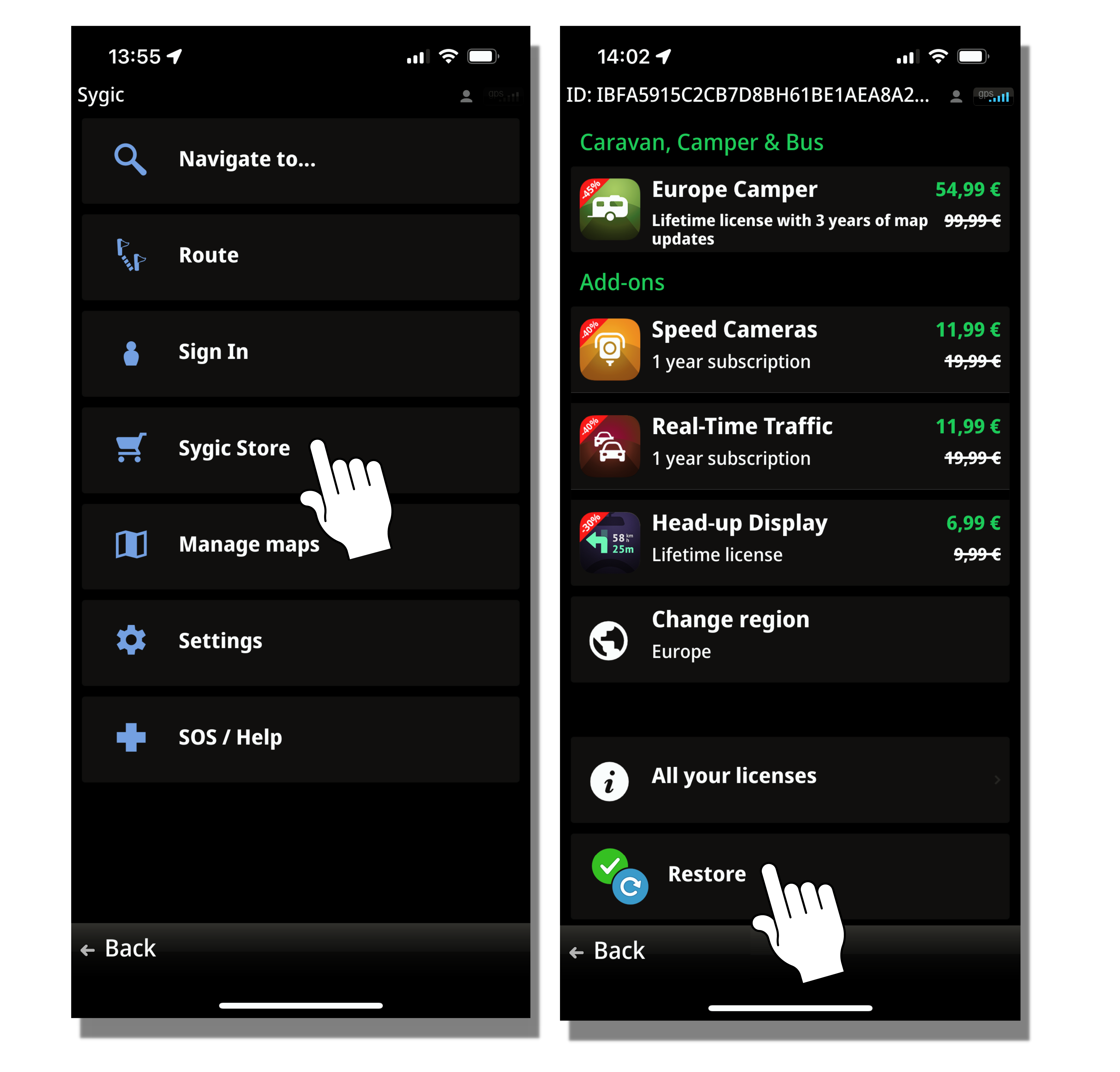
Please remember:
- Your Sygic GPS Truck & Caravan Navigation license can be activated only on one device simultaneously. If you transfer it to a new device, it will be automatically deactivated in the previous one.
- The license purchased via the iOS app is not possible to transfer between platforms. You can use it only on iOS devices.




