How To Activate Sygic GPS Truck & Caravan Navigation with Product Code?
Activation with Product Code
Connect the device to the internet. A stable Wi-Fi connection is recommended. Start the Sygic GPS Truck & Caravan Navigation app, go to Menu → Sygic Store → Activate → Activate product code, and enter your code. When finished typing the product code, please select "Done". Your license will be activated immediately.
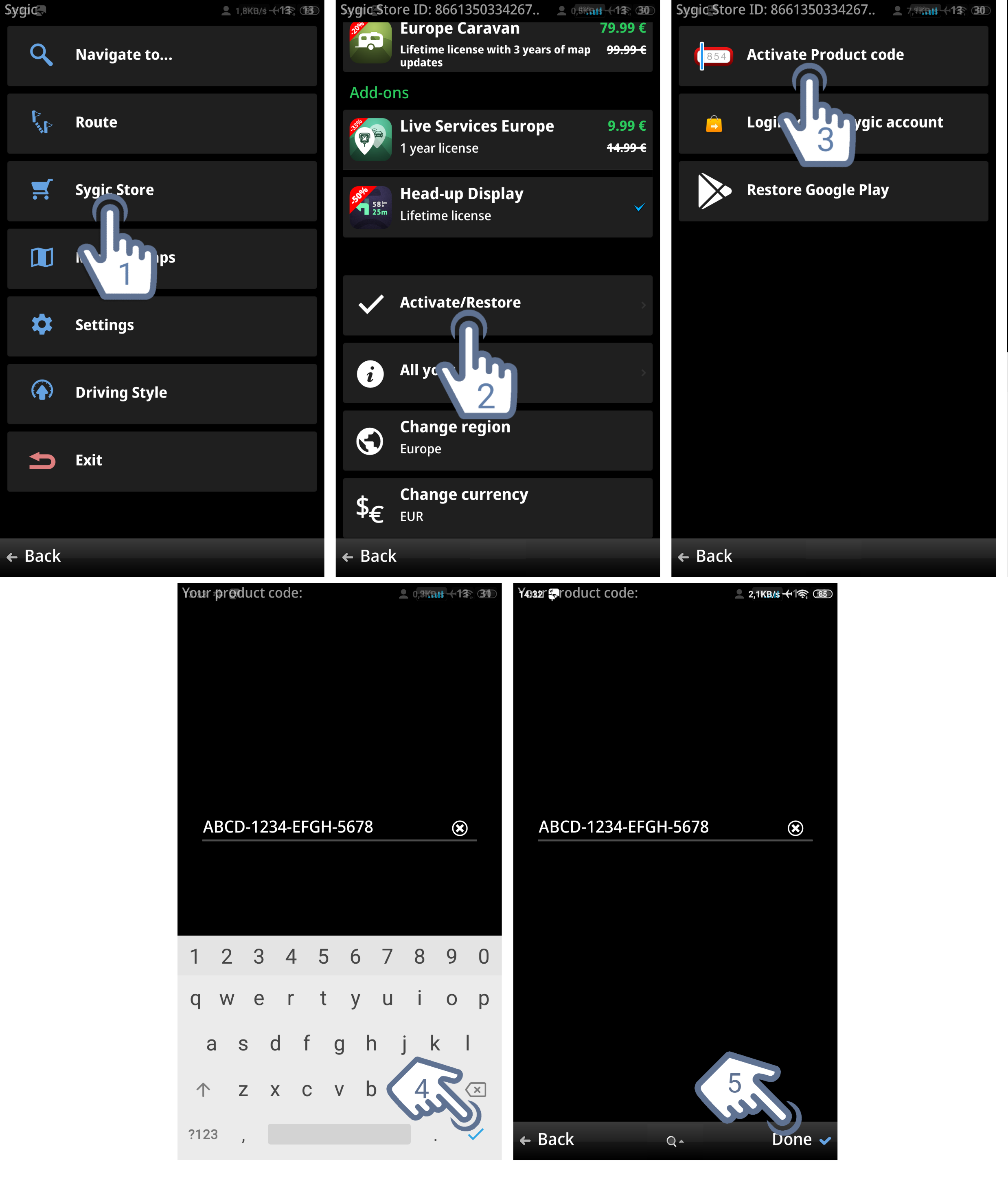
Please remember:
- Your Sygic GPS Truck & Caravan Navigation license can be activated only on one device simultaneously. If you transfer it to a new device, it will be automatically deactivated in the previous one.
- The license purchased via the Android app is not possible to transfer between platforms. You can use it only on Android devices.




