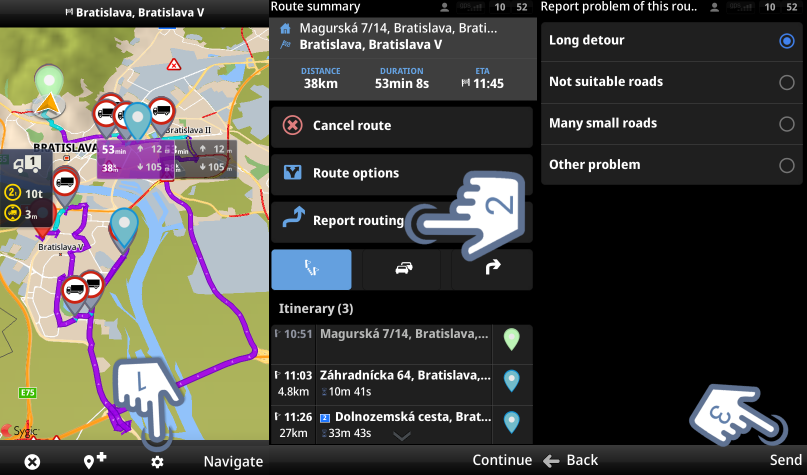Report wrong routing
Sygic GPS Truck & Caravan Navigation creates routes by estimating the fastest and most direct way to reach a destination using major roadways. There may be times when you find that navigation takes you out of the way or creates a route that seems wrong to you. We have provided an option for routing reports directly by the application. You will be able to submit a report directly after route is calculated.
Examples of routing errors:
- Long detour
- Not suitable roads
- Many small roads
- Other problem
You can send a report by following these steps:
- After the route has been calculated, tap on the route summary button.
- Select "Report routing".
- Choose from one of the routing error types and tap on "Send".