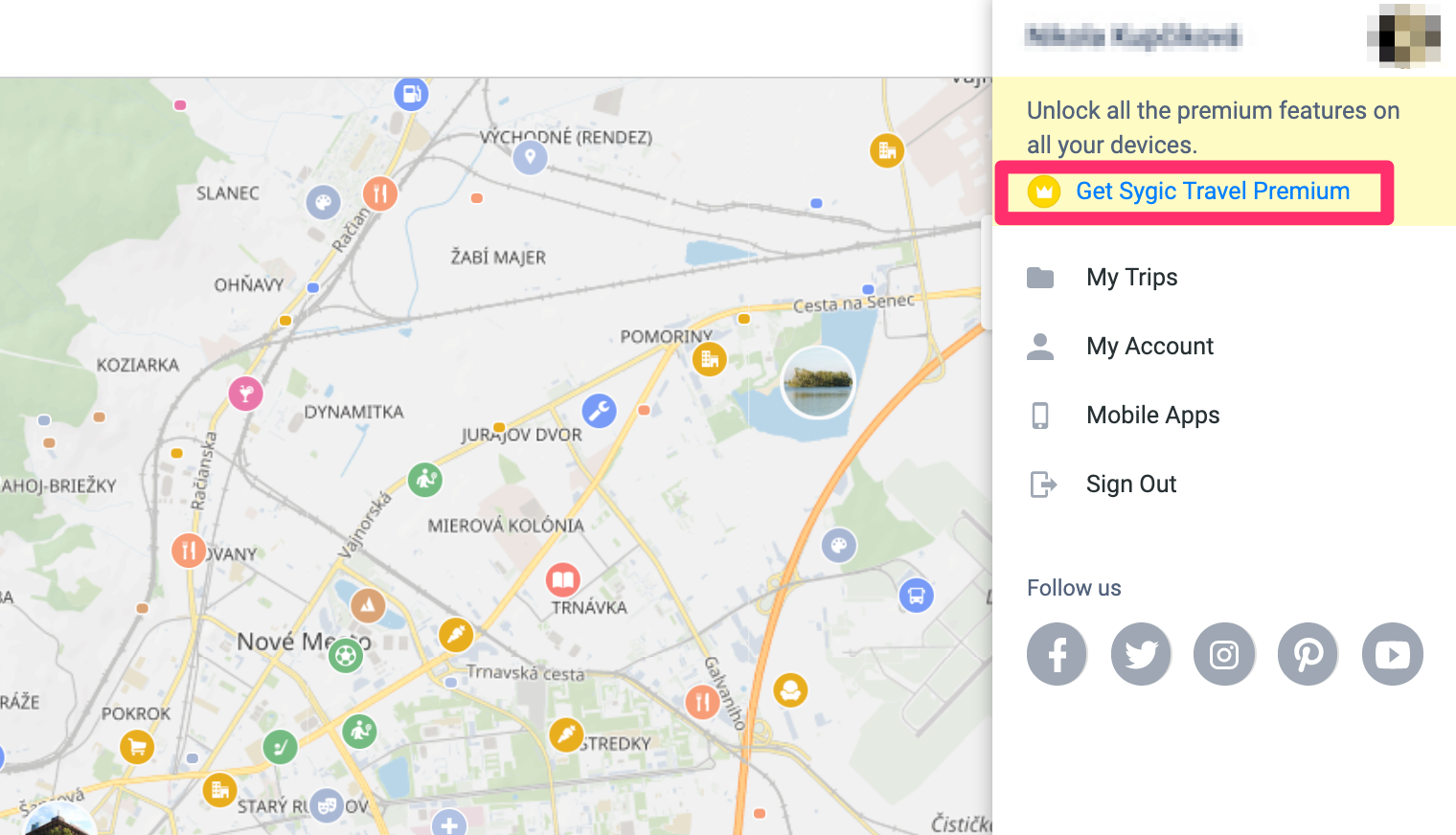How to buy Sygic Travel Premium?
You can buy Sygic Travel Premium in the iOS app or in the Android app.
Select "Get Premium" from the sidebar menu (iOS) or tap the "Get" button on the Trip Home screen (Android) to purchase Sygic Travel Premium.
How to restore your purchase?
On the Premium purchase screen, you can also restore a previously-made purchase. Just tap the “Restore” link in the upper right corner (iOS), or click the three dots in the upper right corner and choose "Restore" (Android).
AT MAPS.SYGIC.COM
Monthly or yearly subscription can also be purchased on the website. Click your avatar in the upper right corner and click on Get Sygic Travel Premium.