Working with hotels
Website
To add a hotel to your trip, switch to the Hotels tab. You can see all the hotels you might want to visit on the map. If you’re looking for a particular hotel, you can use the search field to find it.
You can change the dates for your stay and the number of visitors in the sidebar. You can also filter hotels by their categories.
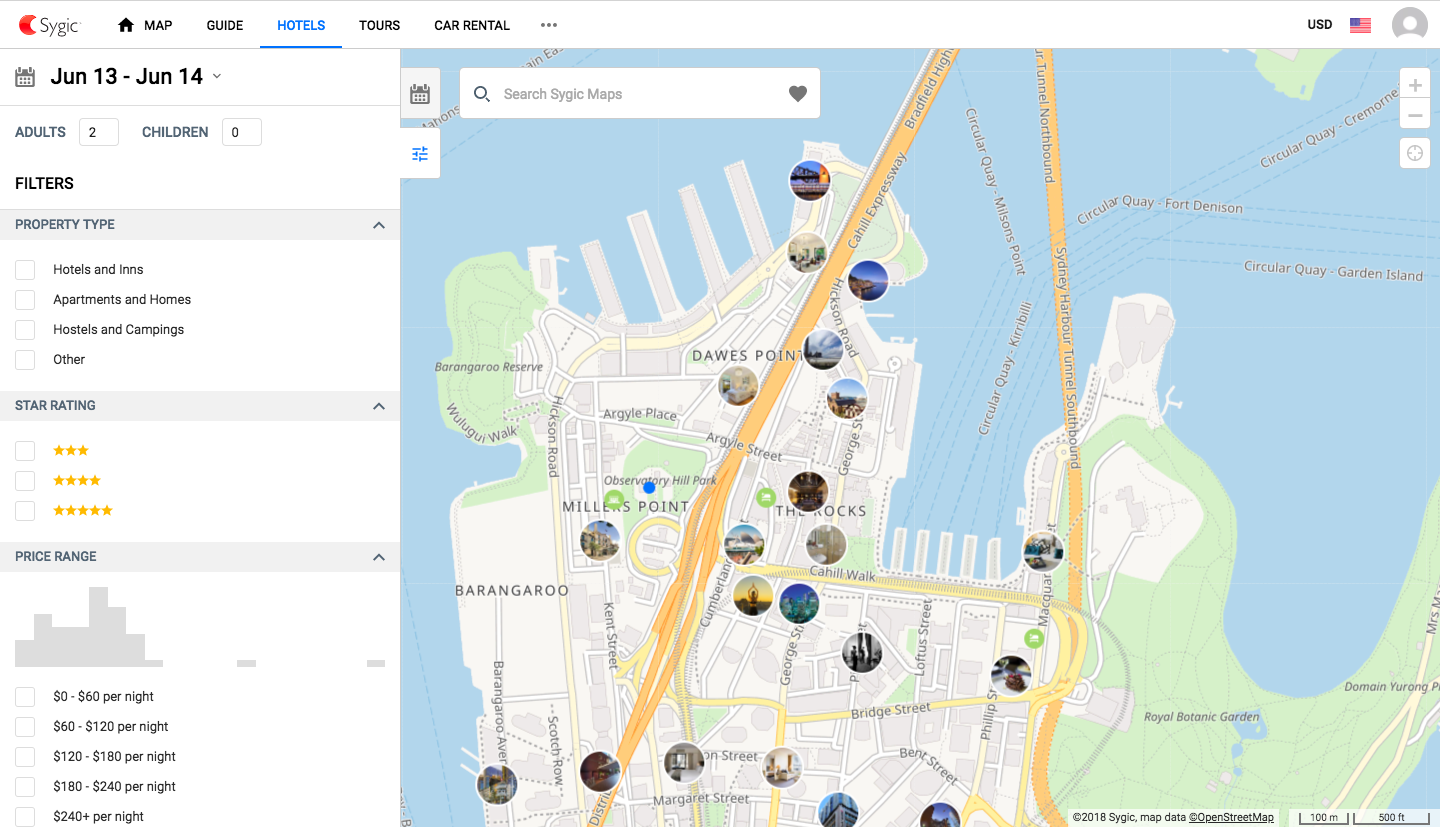
Click on the hotel to open its detail and to read more about it. You can add a hotel to your trip by clicking the "Add to trip" button.
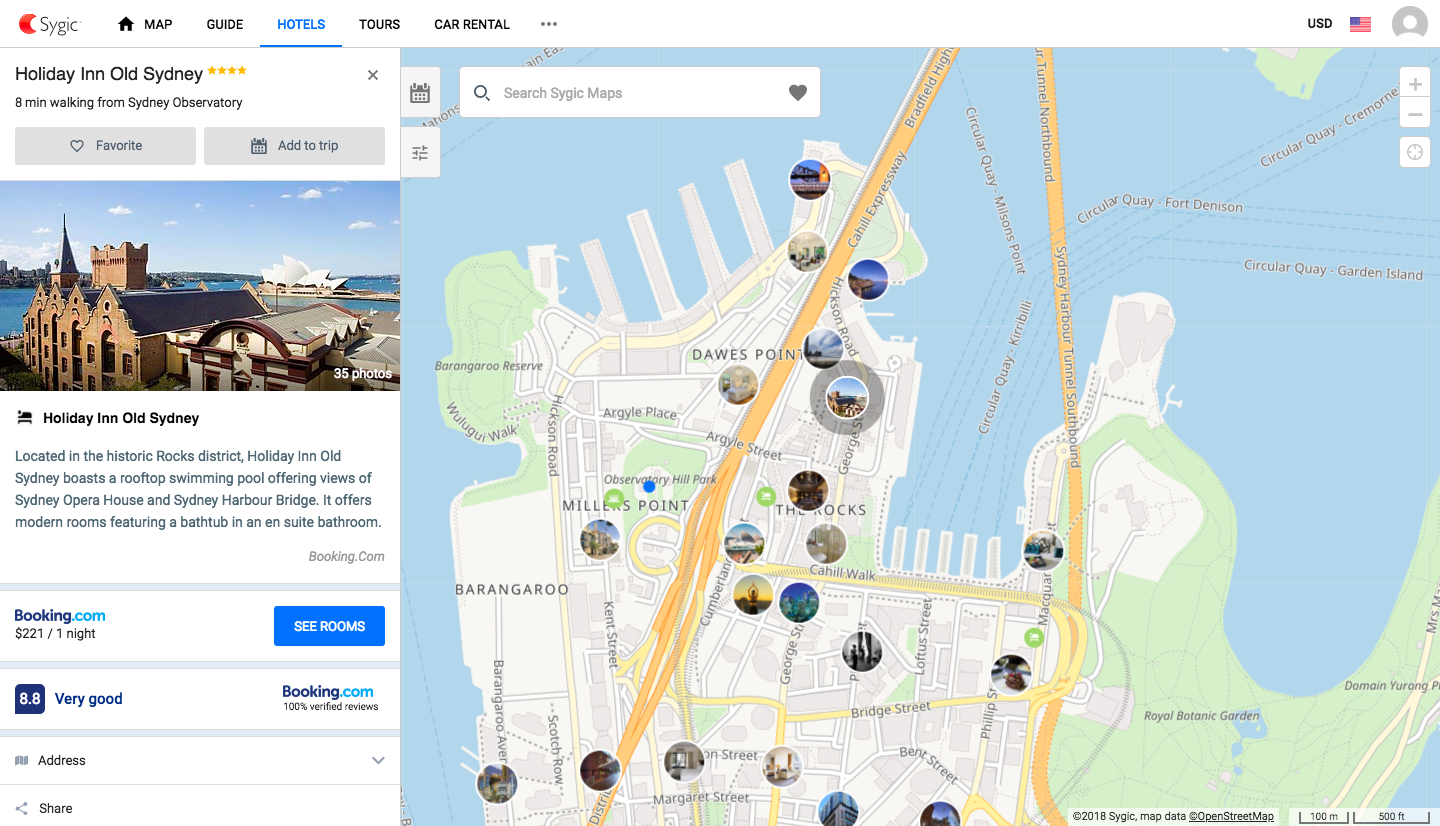
You can choose to schedule it on all nights or you can pick several of them.
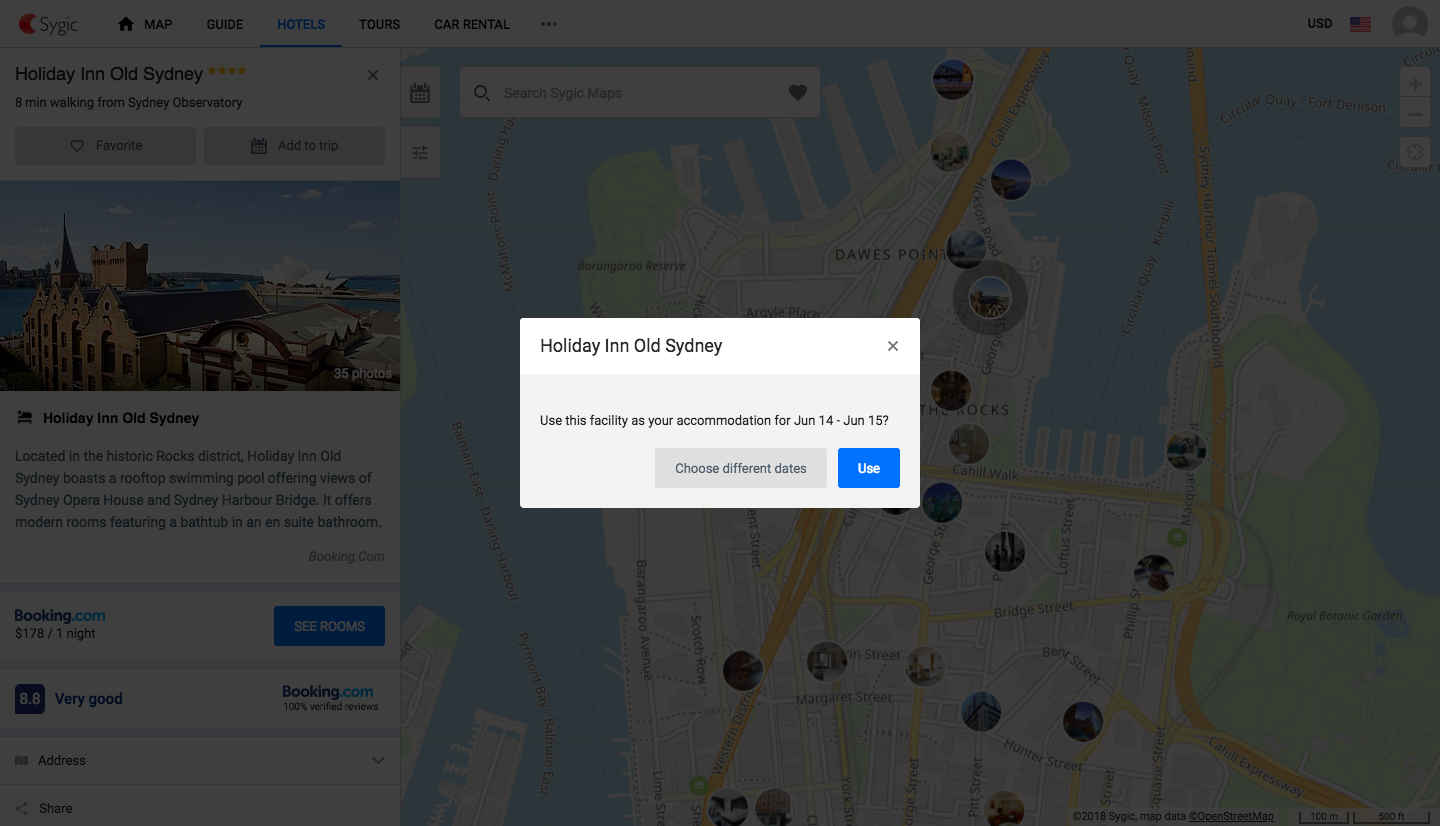
Once you choose the date, you are offered to book the hotel, but you don’t have to do it right away. The hotel is automatically added to the end of the chosen day and to the beginning of the next one.
iOS app
To see a list of hotels for the desired area, tap on Hotels. You can filter the hotels according to rating, price range, and so on. To see hotels on the map, drag the bar down.
Tap on the hotel to view its detail. By tapping the heart icon, you can save the hotel for later. Add the hotel to your trip by tapping on Add to trip and selecting a date in the calendar.
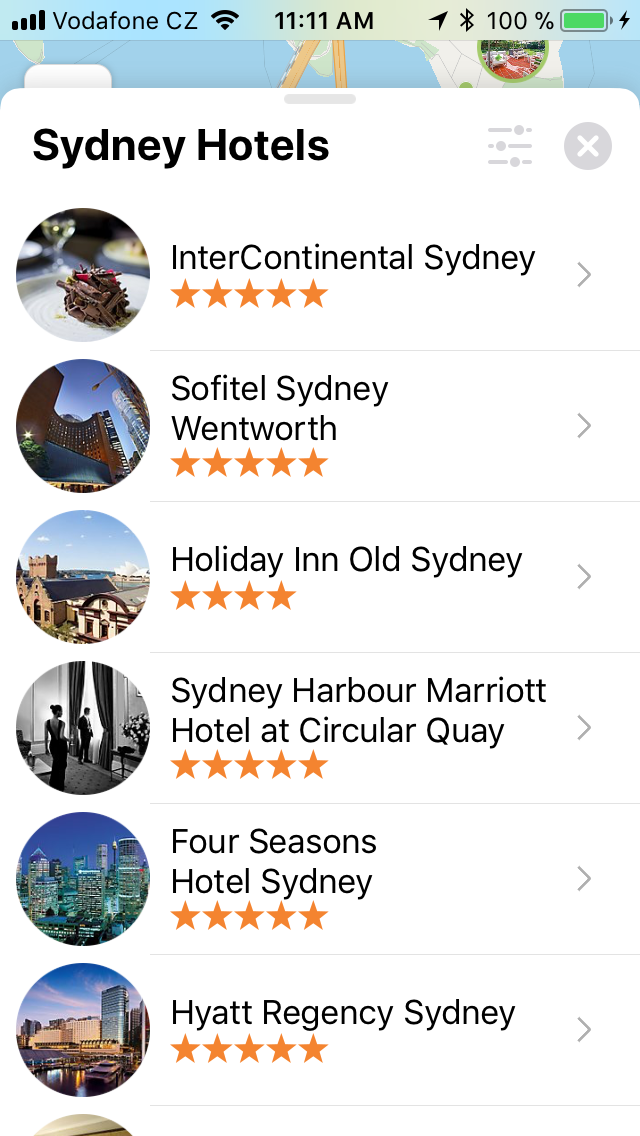 |
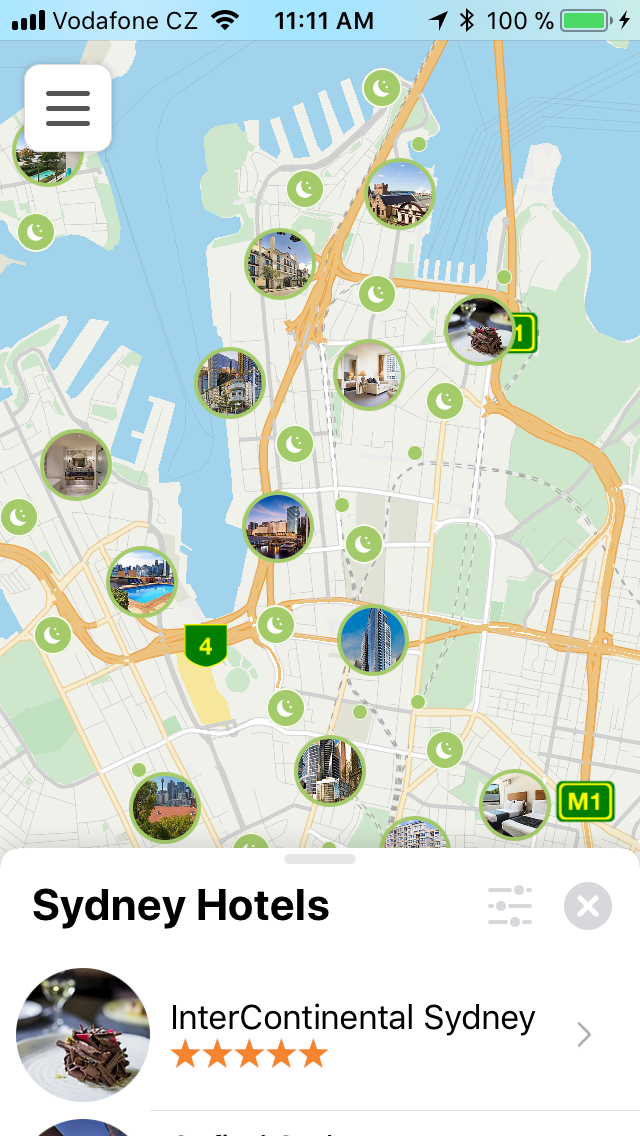 |
Android app
To see hotels on the map, tap on the Map and tap the icon in the upper right corner to open the Categories menu and choose “Accommodation” there. You can then filter the hotels according to rating, price range, and so on.
Tap on the hotel to view its detail. By tapping the heart icon, you can save the hotel for later. Add the hotel to your trip by tapping the blue plus button and choose the dates in the calendar. Then, you can either book the hotel right away or do it later.
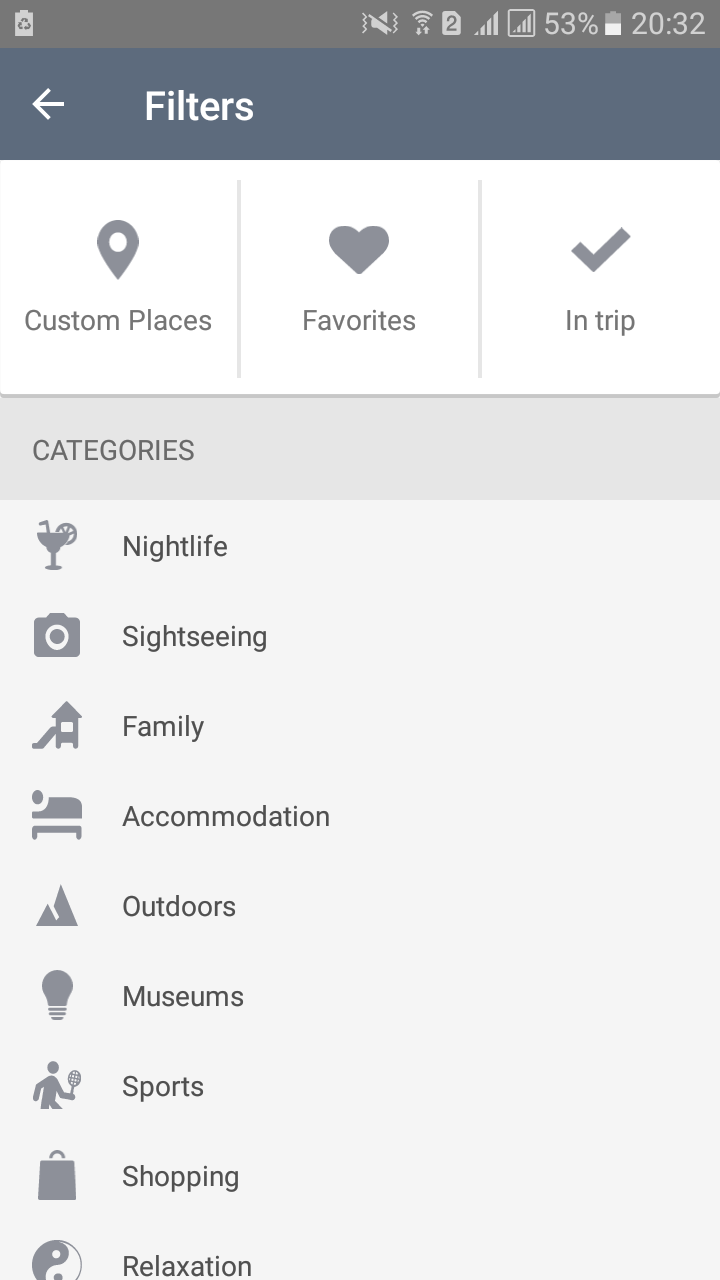 |
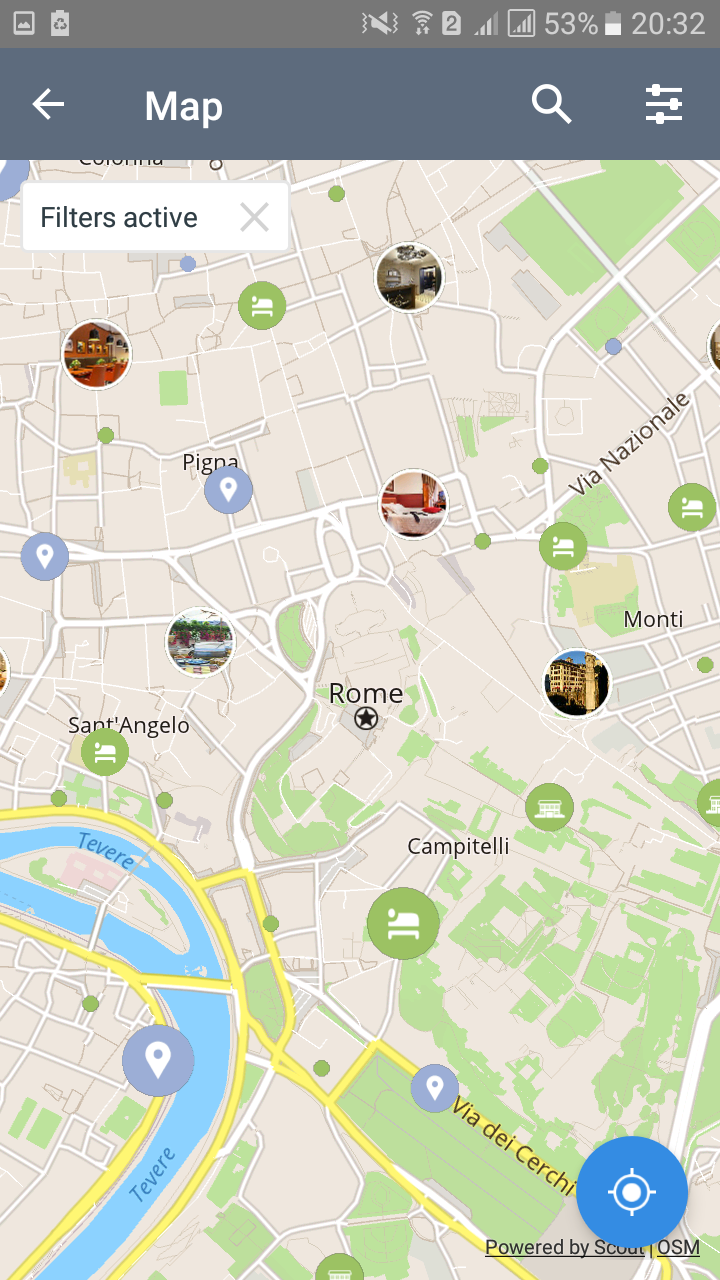 |
Tap on the hotel to view its detail. By tapping the heart icon, you can save the hotel for later. Add the hotel to your trip by tapping the blue plus button and choose the dates in the calendar. Then, you can either book the hotel right away or do it later.
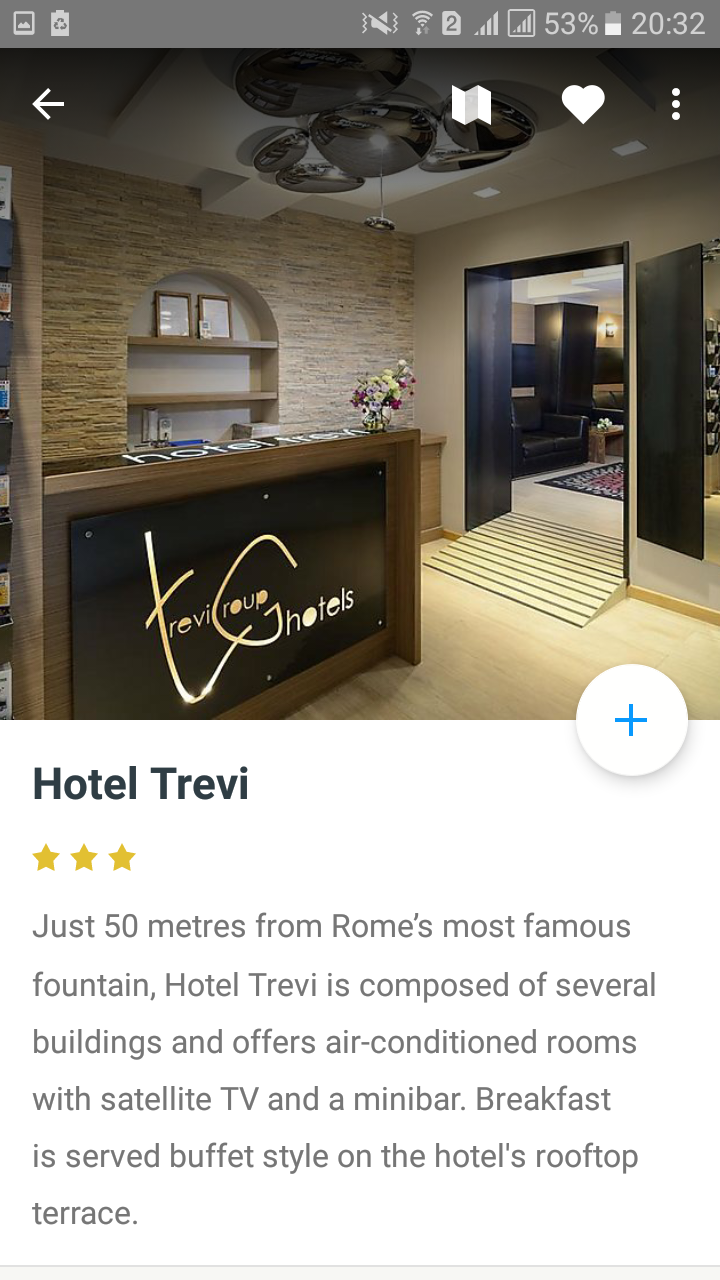 |
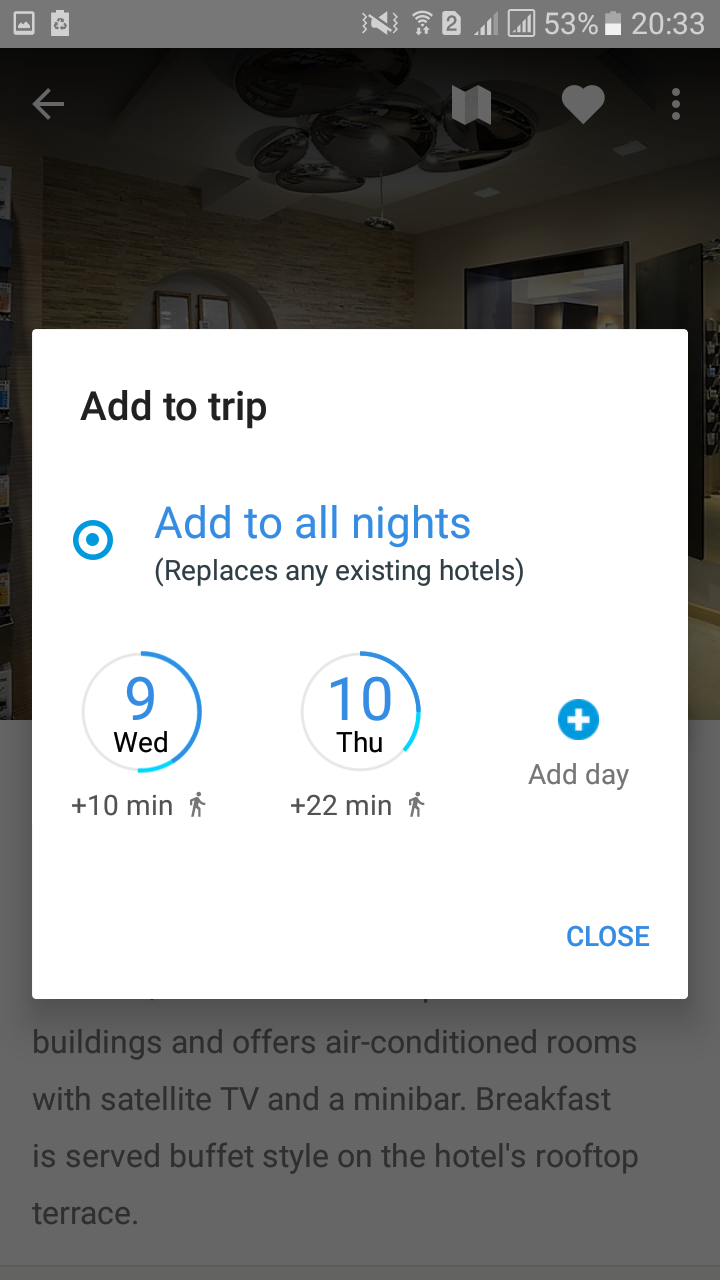 |




